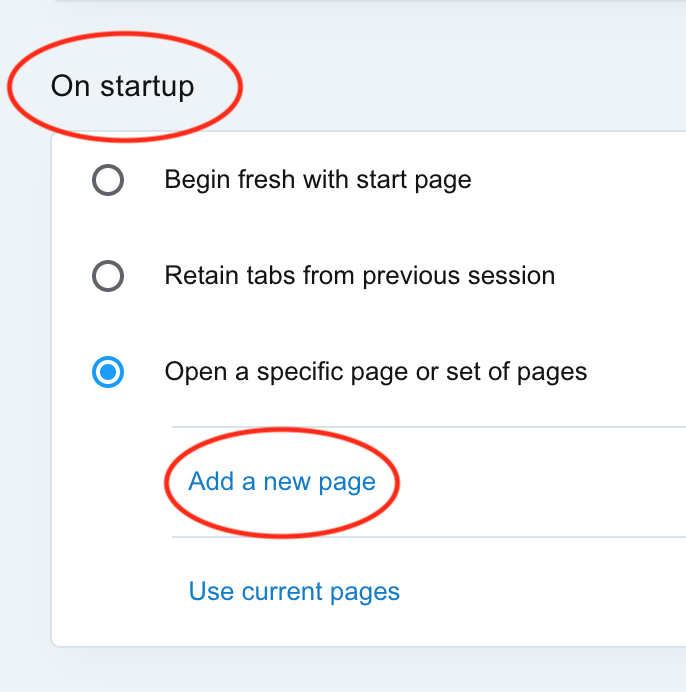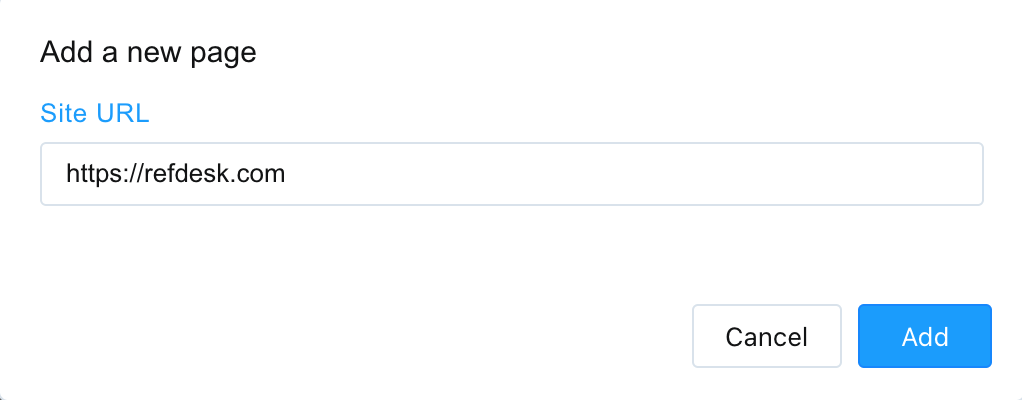Home |
[ Search Net ]
[ Facts Subject Index ]
[ Facts Encyclopedia ]
[ Newspapers USA/World ]
[ Report Broken Links ]
[ Fast Facts ] [ First Things First ] [ Quick Reference ] [ Site Map ] [ Privacy ] [ Contact Us ] [ Welcome! ] |